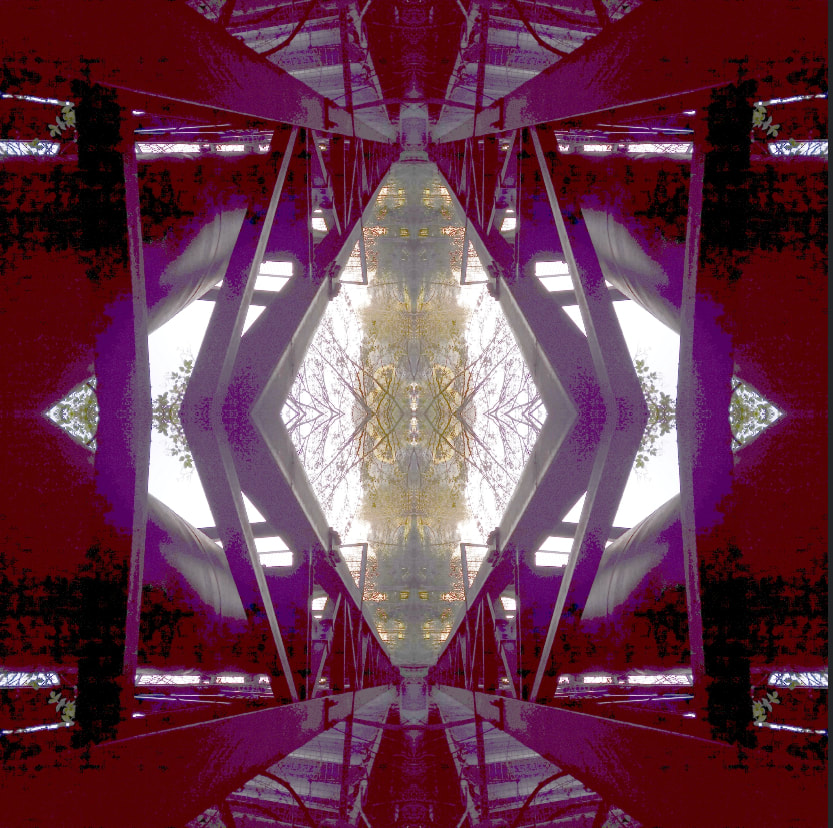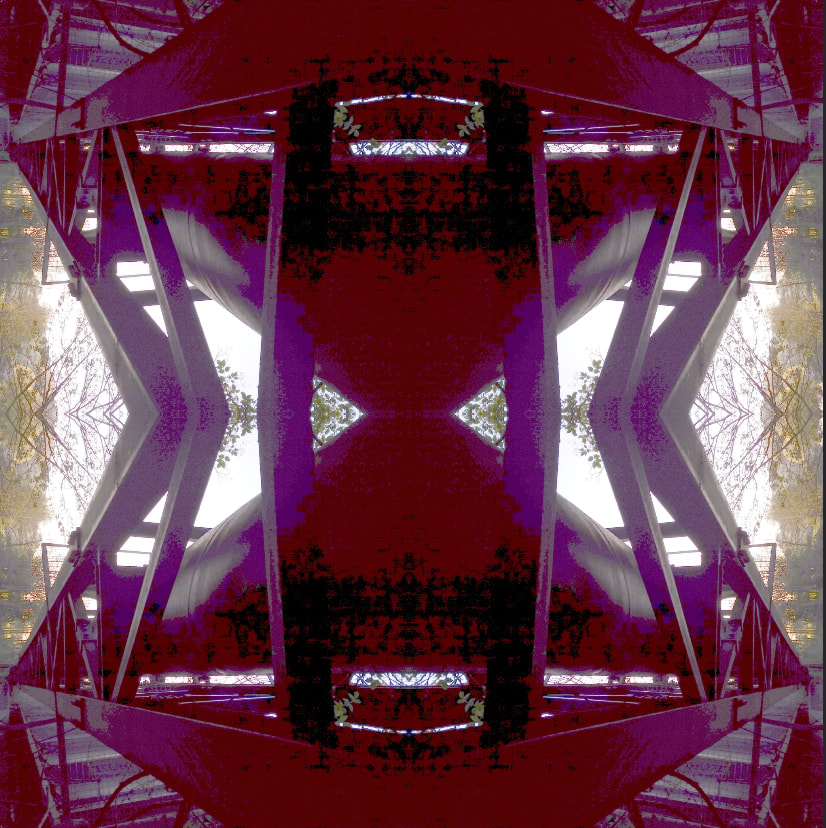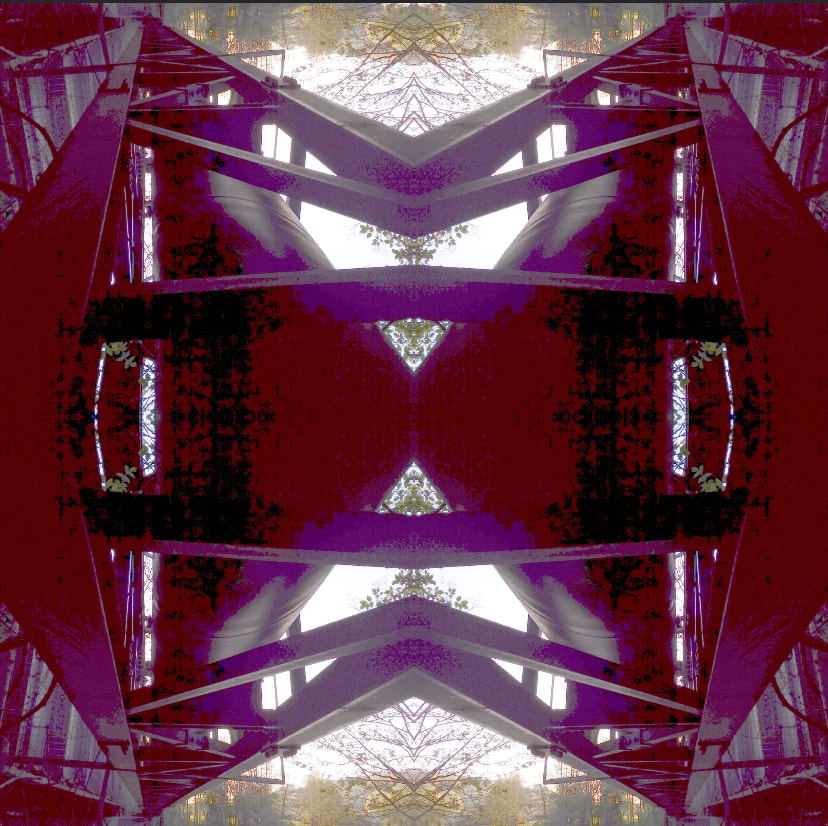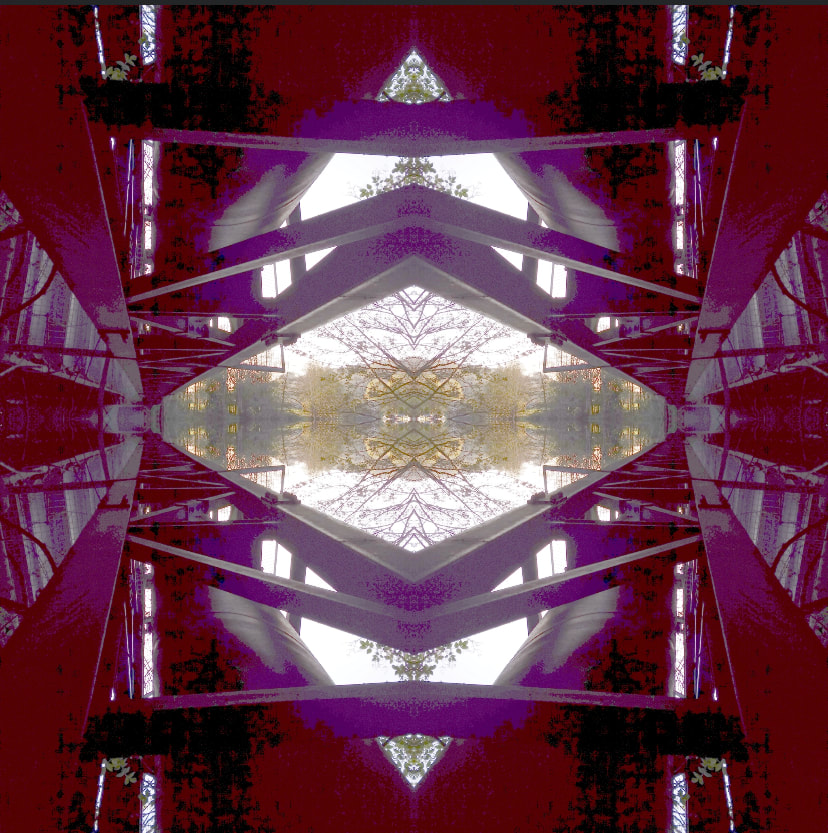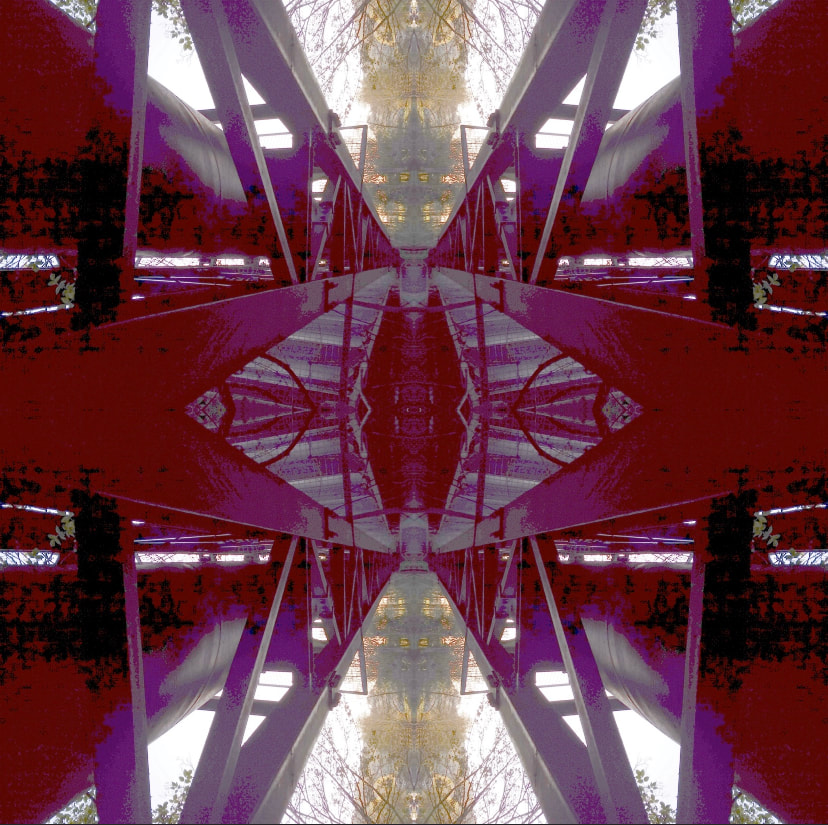Photo collaboration with Tim, Hannah and Sarah, 16.4.- 20.4.20
We've been meeting as a small group since before lock down so have carried on having informal crits every week, virtually. It's been so good.
We decided to do a photo collaboration. We each provided a photo and then our task was to alter those images in any way we could.
It took me a few days to get round to doing it, but this challenge really helped me to start working again. I also used some techniques, programmes and apps that I hadn't used before.
Here are the results of my edits:
We decided to do a photo collaboration. We each provided a photo and then our task was to alter those images in any way we could.
It took me a few days to get round to doing it, but this challenge really helped me to start working again. I also used some techniques, programmes and apps that I hadn't used before.
Here are the results of my edits:
Hannah's original photo:
My edits:
1. I used Xnview, increasing the Gamma Correction to 5
2. For the kaleidoscope effect, I used Layout in Instagram to copy, flip and mirror the Gamma correction image:
3. I then used the 6 images in Slideshow, an app on my phone. Each slide shows for 1s
1. I used Xnview, increasing the Gamma Correction to 5
2. For the kaleidoscope effect, I used Layout in Instagram to copy, flip and mirror the Gamma correction image:
3. I then used the 6 images in Slideshow, an app on my phone. Each slide shows for 1s
Slideshow of Hannah's edited photo:
Tim's original photo:
I 'clothed' Tim's bronze head in some of my wearable, knitted soft sculptures:
Sarah's original photo:
I printed and physically cut up Sarah's photo, then collaged it in various formations, photographing each arrangement. I then used the Slideshow app on my phone to make a stop motion animation.
I printed and physically cut up Sarah's photo, then collaged it in various formations, photographing each arrangement. I then used the Slideshow app on my phone to make a stop motion animation.